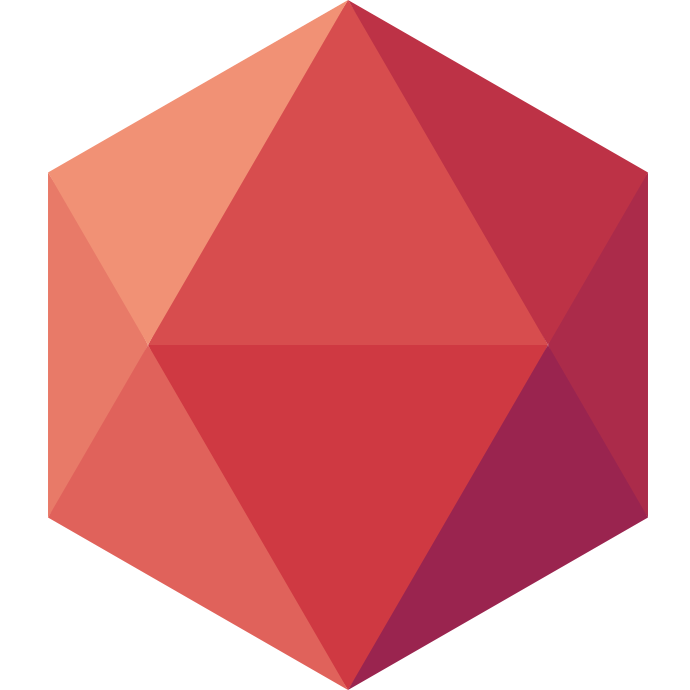A couple of days ago, Github made breaking changes regarding the way other companies can interact with github organisations.
Usually, this wouldn't mean anything to you and you wouldn't need to do anything, but this time, Github requires you to explicitly approve Clever Cloud in order for your github applications to work properly.
If you want to be able to create new applications from one of your github organisation's repositories, or if you want a git push to github to launch a deployment on Clever Cloud, you have two available solutions:
- The recommended one: Go to github,
click on the settings (the little cog) button at the top right of your screen and then click on
Applicationsin the right column. If your github account is linked to your Clever Cloud one, you should see a line
sayingClever Cloud APIwith aViewbutton next to it. Click thisViewbutton. At the bottom of your screen, you
can now grant Clever Cloud access to your organisations, or request an admin to do it. - The "simpler" but not recommended one: Go to github, click on the settings button at the top right of your screen,
click on an organisation to access its settings, then clickThird-party accessand thenRemove restrictions. Note
that this solution can have several security issues.
As a side note, github now requires more rights to be enabled to have access to an organisation repositories. You can make sure the rights associated to your account are up to date by logging out and then logging in again using github login.
Once you've done this, everything should work back as expected.