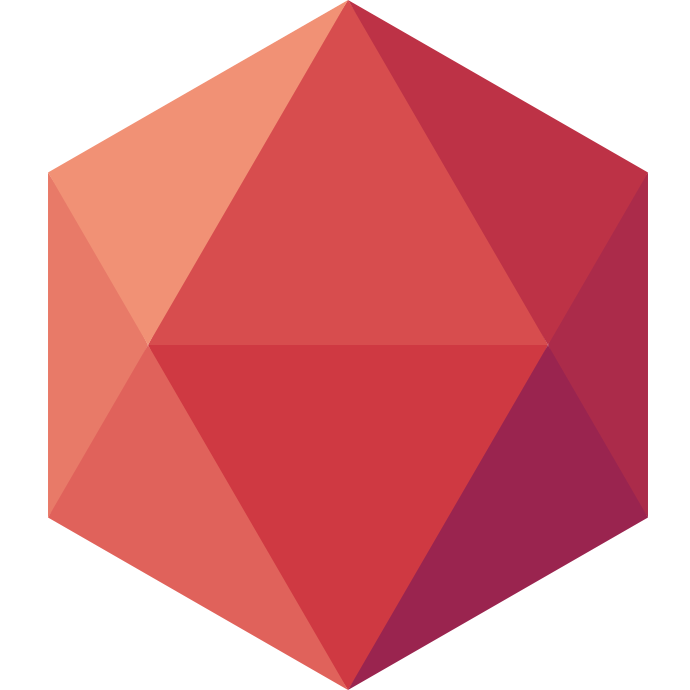So, we have been a bit late when it came to supporting PHP 5.6. But we had a good reason for that! We were reworking the PHP scalers to create a single PHP scaler that could handle any PHP versions we would install on it. So we are finally getting PHP 5.6 and 7.0 out in the open.
But that’s not all! Previously, selecting your PHP version was done upon application creation once and for all. Changing the PHP version required you to create a new application and to migrate your code (and data).
Now, you can change the PHP version by setting an environment variable and redeploying your application! Just set the PHP_VERSION variable to one of the following values:
- 5.4
- 5.5
- 5.6
- 7.0
Then redeploy your application, et voilà!
You can now test different versions of PHP as much as you want without setting up your environment every time! In the console, select the PHP (beta) application type when creating a new app. Once the beta will be over, you will see only one PHP option instead of PHP 5.4 and PHP 5.5.