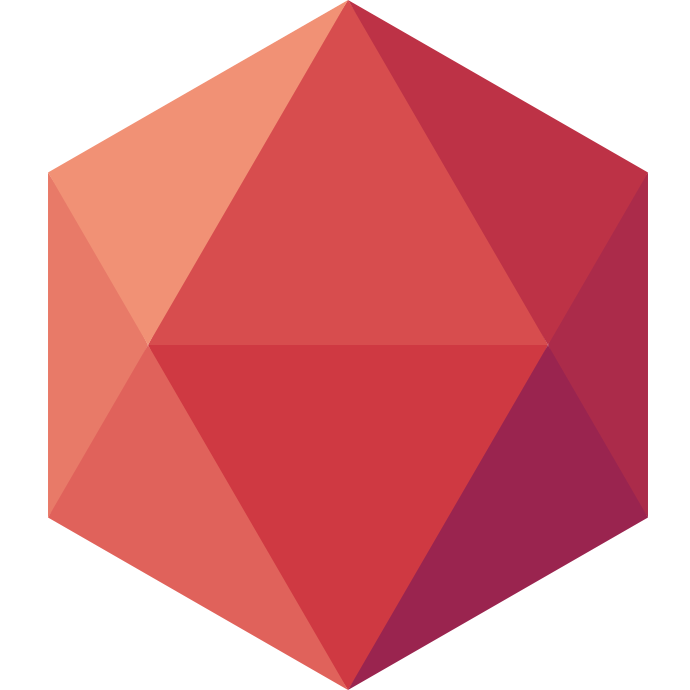Since its first release, we've been quietly improving our CLI tool, clever-tools. Today, we've released version 0.7.0, with better support for node 7 and many improvements.
New features in 0.7.0
The most important change is better support for node 7. The installation phase is now way faster for node 7 users.
Another important feature is clever ssh, available in preview mode for clever-tools users. clever ssh allows you to ssh into a running instance for debugging purposes (eg. list files, view logs locally, …). Please get in touch with the support if you want to try it out. We'll release complete documentation and examples once this feature hits GA.
Why use Clever Tools?
The web console is nice to use and doesn't require any installation. Why bother with clever-tools then? Here are a few use cases where clever-tools really shines.
Perfect for terminal-heavy multitaskers
If, like me, you're working on several projects in several terminal windows, going back to the web console to check logs and deployments can get tedious. With clever-tools, you can work on different projects without ever leaving your comfy terminal window. You can launch 5 deployments in parallel and see how they go, side-by-side without having to switch from app to app in your browser.
Fine-grained access to logs
The web console is great for displaying logs as they come, but reading old logs requires a lot of scrolling. If you want to inspect logs around a specific date/time to investigate e.g. a user report, worry not:
clever logs --after "2017-02-08T08:28" --before "2017-02-08T08:32"
Also, if you want to search for a specific term you can just grep the output:
clever logs | grep NullPointerException
The best part: new lines will appear in real time.
No SSH configuration necessary
From version 0.6.0 upwards, clever deploy pushes over HTTPS and doesn't require SSH configuration. If your platform makes ssh configuration more difficult than it should be (I'm looking at you, Windows), then just use clever deploy.